I’ve created a tool to calculate the number of actions a character can take per round based on their Speed in the popular game “Honkai: Star Rail.”
Use this as a reference when farming for relics and building your teams.
Action Calculator
Loading calculator...
How to Use This Tool
Here’s a detailed explanation of each input field and how to interpret the results.
1. Input Field Details
For an accurate simulation, please configure each item according to your character’s in-battle stats.
Character’s SPD
Enter the character’s final Speed, including all in-battle buffs (e.g., ruan mei’s talent) and debuffs.
You can check this value on the character details screen in-game or on the status details screen during combat.

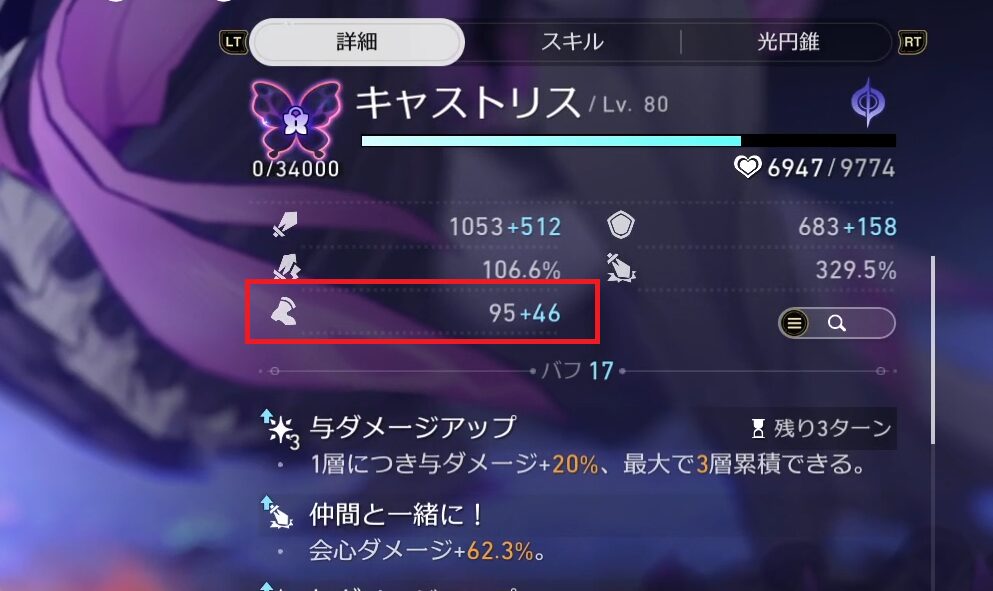
Initial Action Advance (%)
This applies any “Action Advance” effects that activate at the start of a battle.
Select the appropriate option or enter a custom value.
Ornament: “Sprightly Vonwacq”
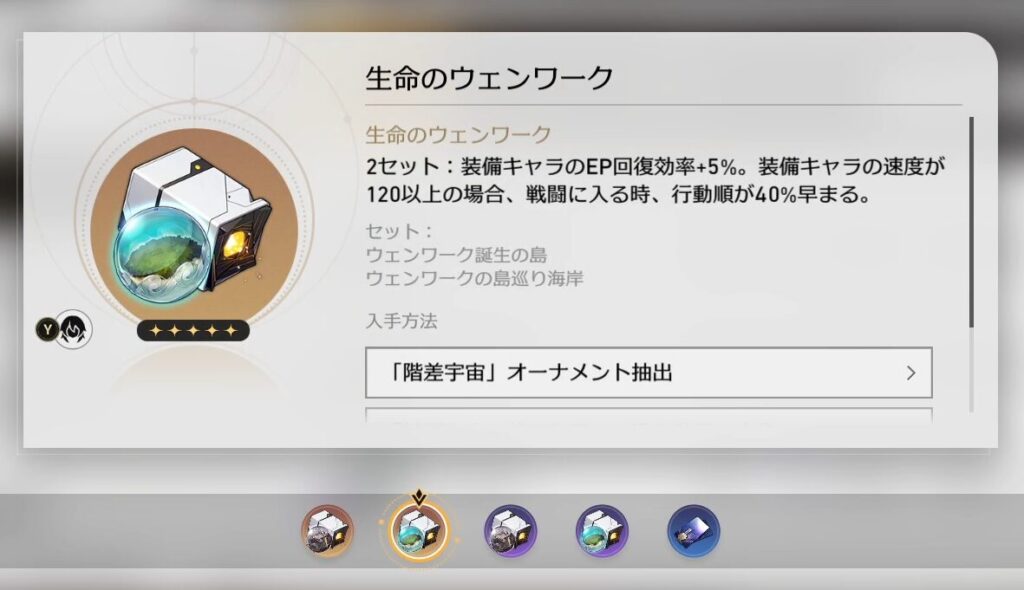
Check this box if your character is equipped with a 2-piece set of the “Sprightly Vonwacq” ornament.
Light Cone: “Dance! Dance! Dance!”

To apply the Action Advance effect from “Dance! Dance! Dance!” after the wearer uses their Ultimate, set the following two options:
- Ultimate Uses: Enter the number of times you expect the wearer to use their Ultimate by the end of the calculated round.
- Superimposition: Select the Superimposition level of the “Dance! Dance! Dance!” Light Cone. A higher level results in a stronger effect.
Relic: “Eagle of Twilight Line”
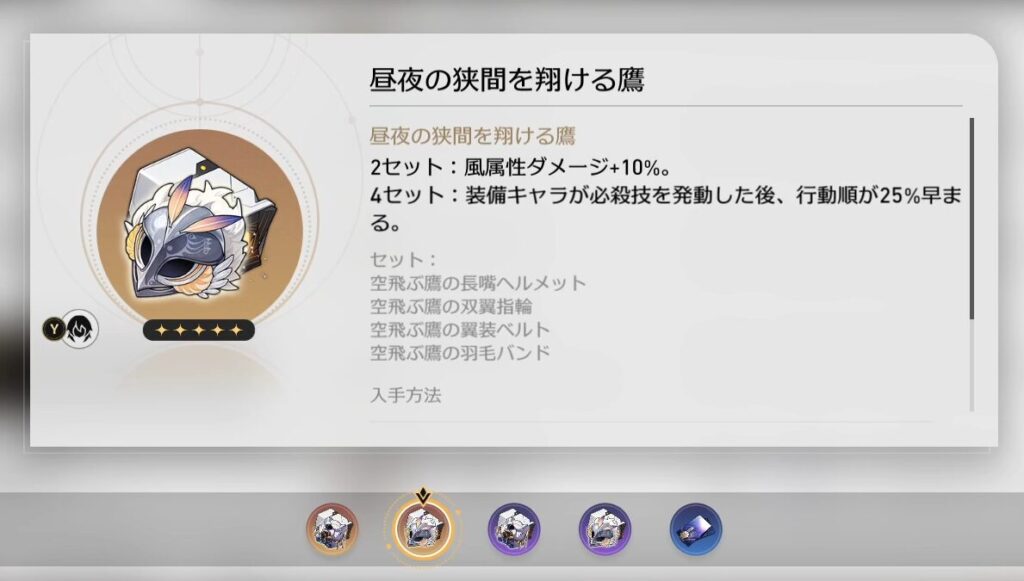
Set this if you want to apply the 4-piece set effect of “Eagle of Twilight Line” (advances action by 25% after using Ultimate).
- Ultimate Uses: Enter the number of times you expect the wearer to use their Ultimate by the end of the calculated round.
Mode Switching
This tool supports the three main high-difficulty content modes in Honkai: Star Rail.
You can switch the content to display by using the buttons located above the results table.
- MoC / Pure Fiction
- This is the calculation mode for “Memory of Chaos” and “Pure Fiction”.
It calculates the number of actions from Cycle 0 to Cycle 10.
- This is the calculation mode for “Memory of Chaos” and “Pure Fiction”.
- Anomaly Arbitration
- This is the dedicated mode for “Anomaly Arbitration”.
It calculates the number of actions from Cycle 0 to Cycle 6.
- This is the dedicated mode for “Anomaly Arbitration”.
- Apocalyptic Shadow
- This is the dedicated mode for “Apocalyptic Shadow”.
It calculates the remaining Action Value (AV) for a given number of actions.
- This is the dedicated mode for “Apocalyptic Shadow”.
2. Understanding the Results
Once you’ve entered all the data, you can check the table to see how many actions your character can take in each cycle.
MoC / Pure Fiction & Anomaly Arbitration
The tables for these modes show the total number of actions completed by the end of each cycle.
- In “Memory of Chaos”, clearing with both parties within a total of 10 cycles is required for the highest rating.
- In “Anomaly Arbitration”, clearing within 6 cycles is mandatory.
| Column Name | Description |
|---|---|
| Cycle | Represents the unit of time progression in combat content like “Memory of Chaos” or “Anomaly Arbitration”. |
| Total Actions | Shows the total number of actions the character can take by the end of that cycle. |
| Next SPD Breakpoint | Shows the speed required to take one more action within that cycle. |

indicates the remaining cycles (in Memory of Chaos)
Apocalyptic Shadow (AS)
This table shows the remaining Action Value at the end of the character’s turn.
In the “Apocalyptic Shadow” content, the higher the remaining Action Value when you defeat the boss, the more points you will earn.
| Column Name | Description |
|---|---|
| Actions | Shows how many actions the character with the entered speed has taken. |
| Remaining AV | The remaining Action Value (from an initial value of 2000) after the character completes that action. |
Update History
- 2025.11.09
- Added calculation mode for the new content “Anomaly Arbitration”.
- Added a tab feature to switch between “MoC / Pure Fiction”, “Anomaly Arbitration”, and “Apocalyptic Shadow”.
- Changed the “Apocalyptic Shadow” table from a cycle-based to an action-count-based format.
- 2025.06.16
- Published the calculation tool (v1.0).


コメント